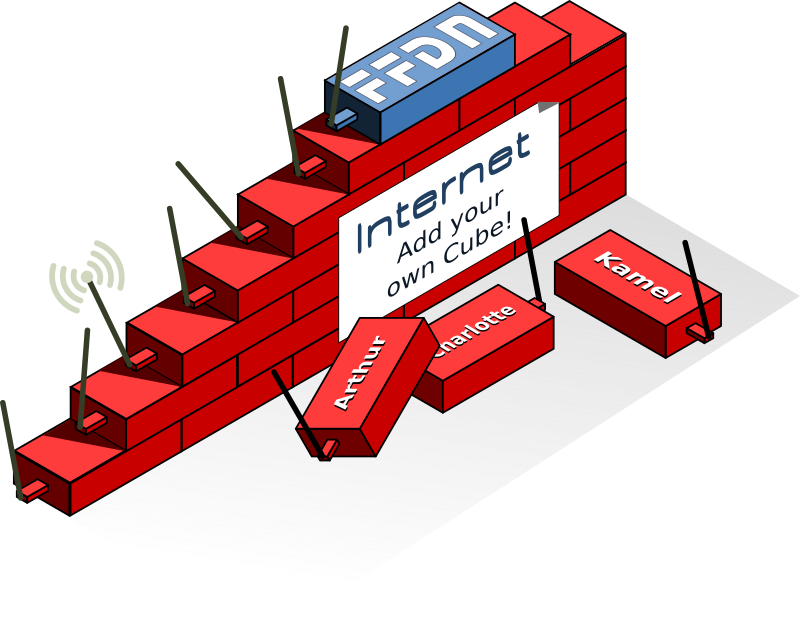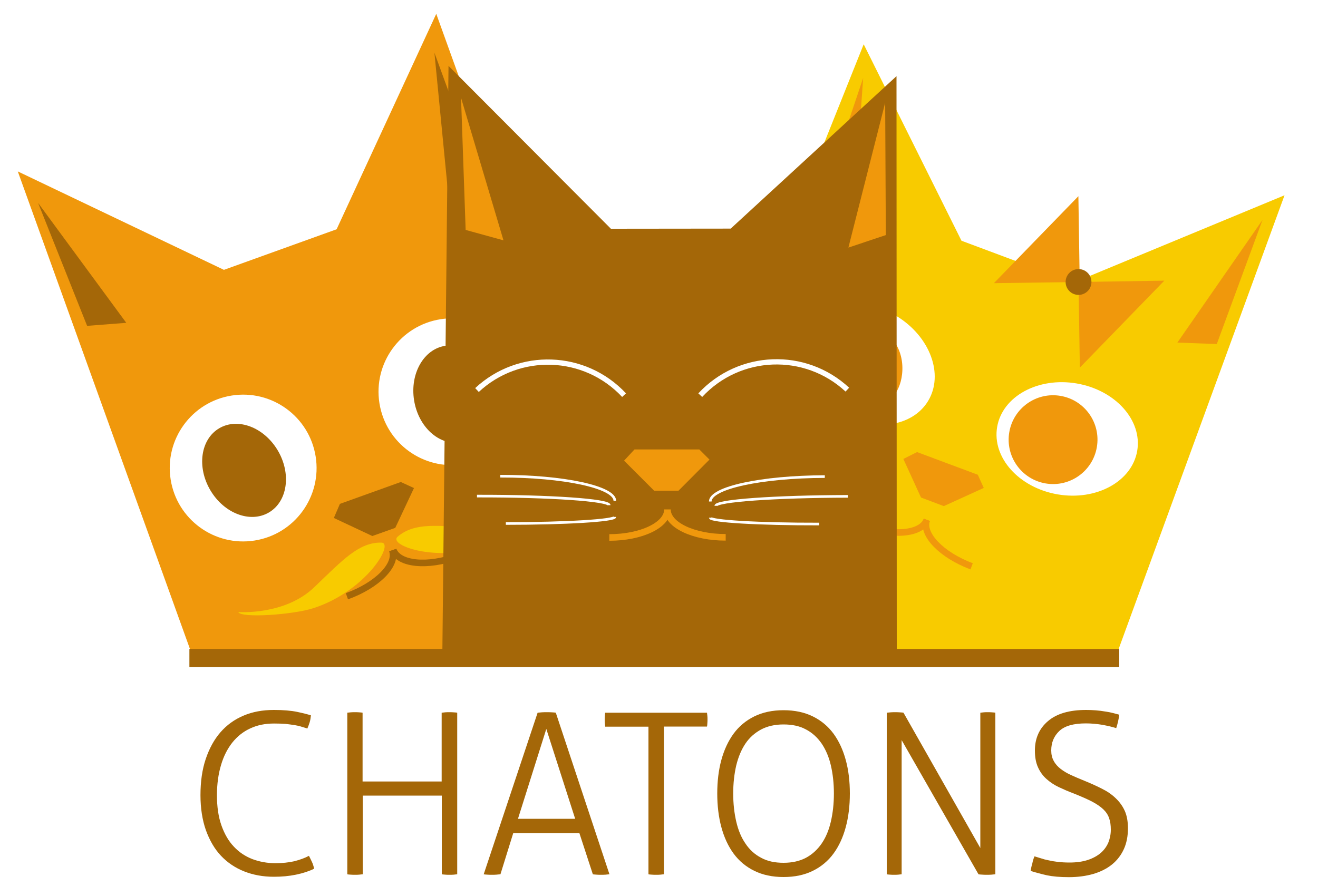How does it work?
The Internet Cube, as presented in the video above, fulfils two complementaty functions.
1. It cleans your Internet access. To achieve this, it broadcast its own WiFi network. By using it, all your internet traffic goes through an encrypted tunnel (VPN). This way, your Internet Service Provider (ISP) is not able to spy, filter or clamp down your internet access. In the future, the Internet Cube might integrate additional features such as automatically blocking ads and trackers, or other features to protect your privacy.
2. It allows you to have your very own piece of Internet. This is what is called self-hosting : to have your own server, hosting services like a blog, a mailbox, file synchronization, contact and calendar synchronization, etc... This practice is made accessible through the YunoHost software. The Internet Cube therefore allows you to emancipate yourself from the GAFAMs and to take back control of your data.
Detailed feature list (text)-
Clean your internet access:
- You simply connect the Cube to your Internet Service Provider (ISP) box... and that's it ;
- It will start a second wifi network, which you can use to access the internet;
- By using this wifi rather than the one from your ISP, it won't be able to spy, filter or restrict your internet connection;
- Furthermore, your computers will automatically gain native IPv6 access, without the need to configure anything;
- If you decide to switch ISP, you can just unplug and replug the Cube from one box to the other and you won't need to reconfigure anything;
- You now have a trusted internet connection, without filtering and respectful of Net Neutrality, regardless of where you connect your box, it even works using 3G/4G.
-
Self Hosting:
- thanks to the software YunoHost, the Internet Cube allows you to store your emails and other personal data at your own place instead of storing them on the computer of someone else (what is commonly referred to today as the cloud);
- YunoHost allows anyone who is interested in IT, without being an expert, to self-host a wide range of services (emails, file sharing, blog, online calendar, etc...);
- thanks to the Cube, which is also an internet server, you don't have to worry about the restrictions of your ISP: they have disappeared;
- your server is connected to an internet access that respect Net Neutrality and which isn't censored, with static IPv4 and IPv6 and there is no need to configure your ISP box;
- if you switch ISP, you only need to unplug and replug the Internet Cube from the old box to the new one and your server will be available again without the need of any configuration;
- if you move or switch off your electricity to go on vacation, you can plug your Cube in on any internet connection without having to do any configuration;
- you can even connect your portable server to an especially restricted access,, like a 3/4G connection and continue to offer your services to the whole world.
-
Bonus:
- with a maximum consumption of only 2W with the wifi activated, the Cube can be powered via a battery or a small solar Panel (a 12€ battery cell can last 13h);
- the box is open-hardware and all the software included is free software;
- the Internet Cube can also allow you to share files easily during an event (this is what we call a PirateBox) ;
- you can also use it to provide internet access at a public event, when using someone elses connection to free it's owner from liabilities.
- PS: you can use the same Cube to clean your internet access with its wifi hotspot and host your internet services.
This is summarized in this sketch:
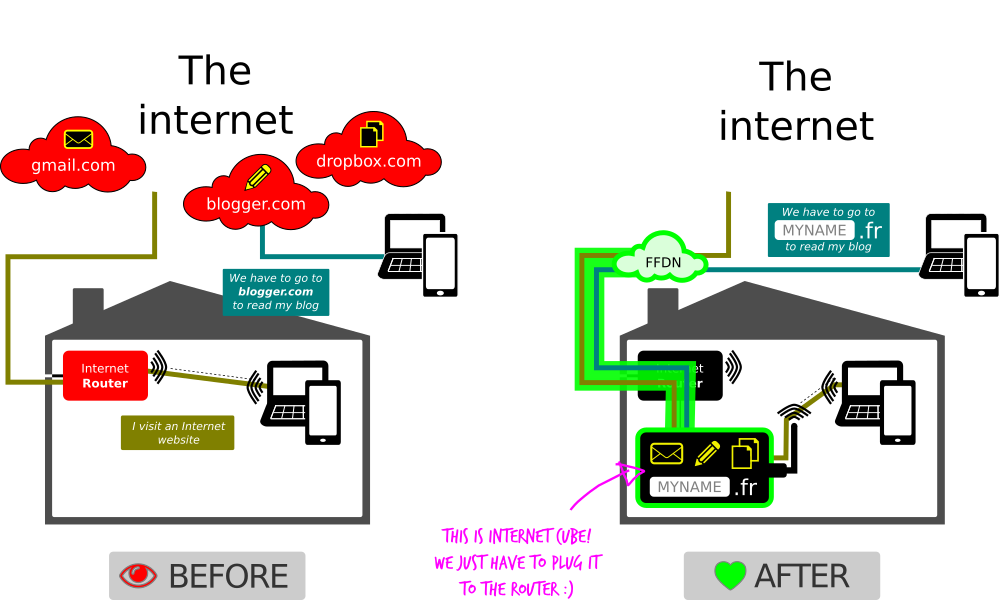
Of course, since all your internet traffic will go through this tunnel, you have to trust the people managing the remote computer to which your VPN tunnel will connect. For this reason, it's better to choose an association whose members you know (e.g. an organization attached to FFDN). Some of theses associations can provide you the Cube pre-configured to connect to them.
How to have a better understanding of the stakes?
These three conferences (in French) should help you understand the issues of privacy, self-hosting and IPv6:
What is the state of the project?
Many people already use the Cube every day, as their main internet access, for hosting web services, or both.
What are you waiting for? Add your own Cube to the free, neutral and decentralized internet!
To stay informed about the progress of the project, to ask questions or make suggestions, you can use these communication channels :
- Mailing list: discussions@listes.labriqueinter.net
- IRC: #labriqueinter.net sur irc.geeknode.org
- Twitter: @Une_brique (rarely used)
- GitHub: labriqueinternet
- BugTracker : on GitHub
- Wiki : wiki.internetcu.be
- Press : a simple list of press release about the cube
- Monthly meeting the second monday of each month : wiki.ldn-fai.net/wiki/Mumble
How to get an Internet Cube?
It is possible to either obtain an Internet Cube from local associations (about 70€ per Cube), or to assemble it yourself by purchasing the material on your side (see below).
If it is possible to get an Internet Cube installed and configured ready to plug in and use, associations generally prefer to configure the Internet Cube with you to accompany you with respect to your objectives and to ensure that the Internet Cube is relevant in your case.
You can contact an association close to you, providing VPN services and/or plug-n-play Internet Cubes (click on icons for more information):
The associations doing the most Internet Cube installation right now are Neutrinet (Belgium), Alsace Réseau Neutre, Touraine Data Network and Franciliens.net. If you are a NGO and want to provide Internet Cube to people, see the contribute section.
How to build my own Internet Cube?
To build your Internet Cube yourself, you need:
- choose and purchase the hardware
- join a local association ISP and request a VPN in .cube format
- follow this installation tutorial
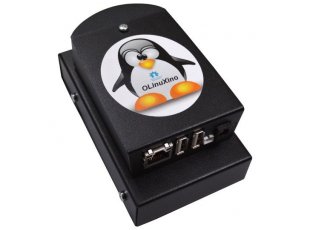
Classical Internet Cube for VPN/Wifi and self-hosting
- 88€ + monthly VPN cost
- An Olimex LIME2(open-hardware) card: LIME2-SERVER
- includes ARM card, case with hard drive slot, charger, battery and 32G microSD card. It is possible to choose the components one by one to avoid taking the battery for example.
- it is possible to take a hard drive or SSD with it. This is not necessary at first, but beyond a year of use we strongly recommend using an SSD or hard drive card microSD media are too fragile.
- A WiFi antenna (not open-hardware): MOD-WIFI-R5370-ANT

Internet Cube with Wifi/VPN only
- 48€ + monthly VPN cost
- An Orange Pi PC+(not open-hardware) card: Orange Pi PC Plus, with charger and case
- includes ARM card, mini-antenna, case, charger
- does not have SATA connectivity (only USB2) reason why self-hosting possibilities are limited in the long run.
- A microSD card: SanDisk Extreme Pro 32G
- A WiFi antenna (not open-hardware): Chipset 8188Gu with antenna (free driver)
- the orange pi pc+ includes a mini-antenna that can carry a few meters either a studio, so another antenna is needed if you want to cover an apartment or more.
Customized Internet Cube (experts only)
If you are trying to make an Internet Cube with other hardware (old laptop, etc.), you need to install YunoHost, then the VPN Client and Hotspot Wifi apps, configure them with a .cube VPN, and enable the Let's Encrypt certificate.
If you want to create and maintain an image for a specific ARM card or with new options (native hard drive, encryption), talk about it on the discussion list :)
How to decorate my Cube ?
- A very nice sticker (SVG) to stick on an Olimex box (8cm x 5.5cm)
- A beautiful poster (SVG) to stick on the walls (A3 format)
- Vectorial version (SVG) of the official logo
- Vectorial version (SVG) of the BEFORE/AFTER schematic
- Other schematics (fr) (SVG) about the potential uses
How to get past a Cube
Self-hosting is like growing your own vegetables, it takes time and at first it may not always be successful! If you prefer to trust ethical farmers and don't feel confident enough to try the adventure of self-hosting, but would like to de-googlyphied, we recommend the services of the members of the CHATONS collective and those of the FDN Federation or other similar ISP like Guifi or Freifunk.
Finally, one last way to de-google and be less of a victim of net neutrality infringement is to simply reduce your technology needs, for example by using a USB stick instead of a cloud.
How to contribute to the project
If you are an existing or creating association (LUG, Hackerspace, FABlab, non profit ISP, etc.) or a simple motivated person, you can take part in the project in several ways, some ideas:
- create / distribute communication materials about the Internet Cube and YunoHost
- organize special "Internet Cube" or self-hosting install parties (possibly inviting people from the project) and making the support that afterwards
- provide openvpn VPNs in format .cube, respecting net neutrality and with dedicated public ip (only FFDN ISP or equivalent provider abroad)
- take part in the development of the Internet Cube (maintenance of the existing, backup, encryption, passage on hard disk, application to broadcast the VPN via an ethernet port, support of VPN wireguard...) or that of YunoHost
- enrich the Internet Cube wiki and the YunoHost one
- host the annual Internet Cube / YunoHost Camp
- reporting bugs
- coordinate unused Lime2 or Orange Pi PC plus card recovery operations
- discuss with Olimex and/or Orange Pi resellers to have them offer an "Internet Cube" package
Anonymity and law?
Regarding the aspect « Internet access via VPN » : the associations of the FDN Federation (FFDN) in general don't guarantee anonymity in regard to legal bodies, neither any impunity in regards of the law.
The guarantee they bring at this level, is to only cooperate with the justice in the strictest framework of the law. Therefore, no data will be given away to anyone if the associated legal process is not strictly followed. We know that it's not always the case for the general public big access providers, that we can legitimately suspect them of providing information on the basis of simple phone calls from police officers or to install privileged access to their data, outside of all legal process (which are nowadays becoming more and more optional...)
VPN access can only guarantee anonymity to the French or Belgian legal bodies only if the provider is located in a country that is known to not collaborate easily with France/Belgium (for example Russia, but this will imply trust in the provider and the legislation of the country).
But, no matter the country, setting up the Cube with a foreign VPN provider (correctly chosen) will be especially interesting for a political dissident or a journalist who would like to protect himself against abuses from his country, to claim more freedom.